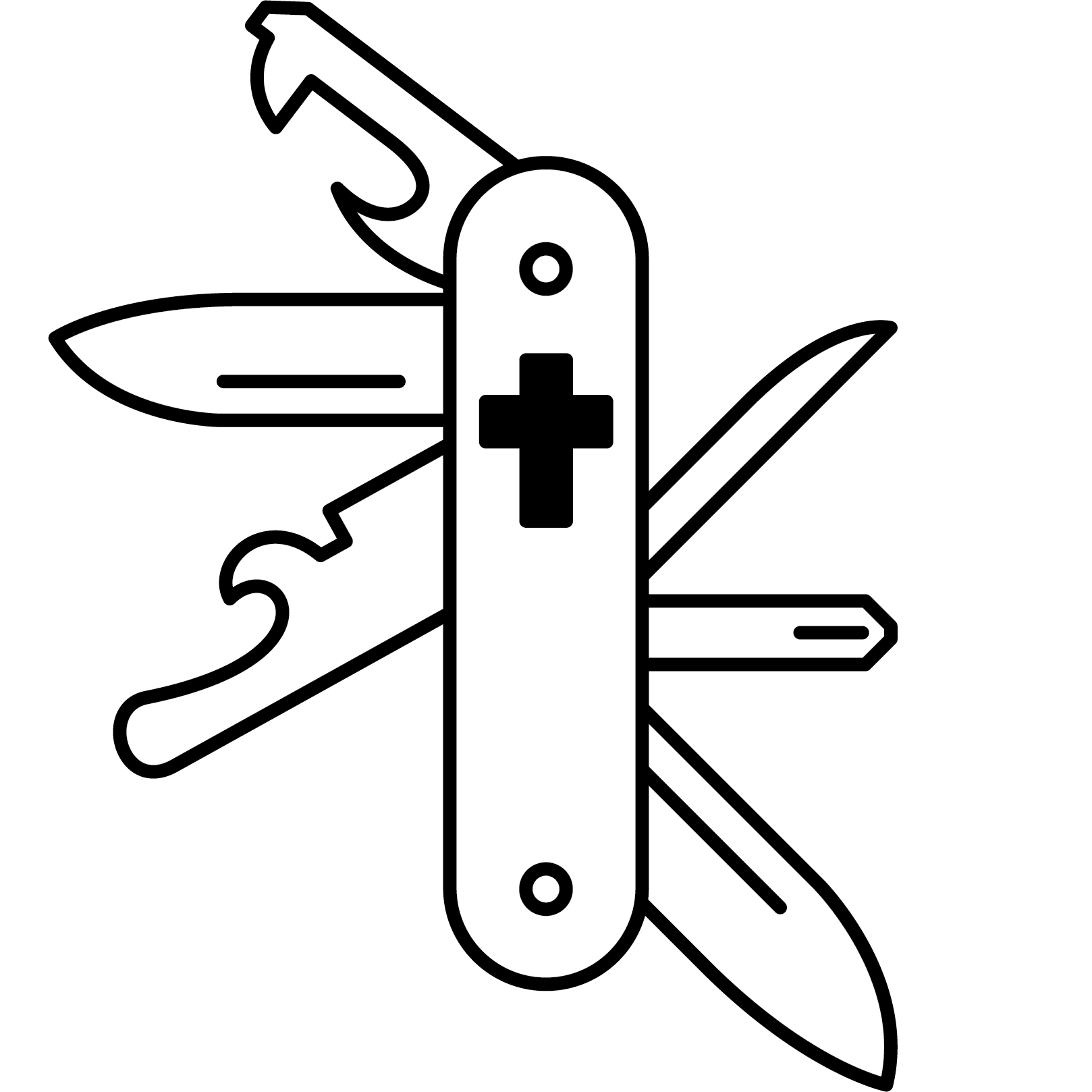Cool (and Optional) Internet Tools
Free eResources. Example: a free National Library of Australia membership allows you to read newspapers (including The Australian, Australian Financial Review, and all popular state and territory newspapers) online. 🆓
News Feed Eradicator. Blocks news feeds by default in Chrome & Firefox. 🆓
Notes in your frequently used ☁️s. Create docs that are just for quick notes. This allows you to keep notes in the moment and remember them later. 🆓
Reference management software. Keep track of your references, quickly create inline references or footnotes, and build your bibliography as you go. Good options: Zotero 🆓 and EndNote 💰 with 🆓 option.
Third-party cloud-based password managers. Good option: NordPass. They centralise your password storage in the ☁️, not just your devices/browsers. Companies such as Nord are private security focused companies. This means they make money by protecting your data, unlike a lot of big tech which make money by exploiting your data. 💰
Virus protection. To find the best free option, Google “best free virus protection” and compare the first few articles. They’ll often agree on the best free option. 🆓 If you have money to spend, Google “best paid virus protection” and compare. 💰 Heads up: anti-virus software can sometimes conflict with VPNs making your device unable to access the internet. This can usually be fixed by changing the anti-virus settings to allow your VPN to function.
VPNs. Good option: NordVPN. Easily hide your personal data while online. 💰
Web browser ad-blocker. Good option: AdBlock. Self-explanatory. 🆓, but you can donate 💰.
Website blockers. Good option: Freedom. Allows you to easily block specific websites or the entire internet, and set up schedules with blocklists. 💰: $40 per year.